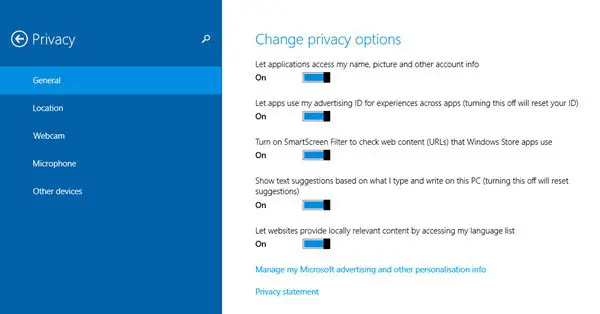Change privacy settings in Windows 8 – StartupSmart
Although Windows 8 has quickly become a popular operating system, Microsoft has changed how some things work. One of those is privacy settings.
To change your privacy settings, press the Windows Key + I, and then select “Change PC Settings”. There you select the Privacy setting, and from there you can amend them to how you’d like.