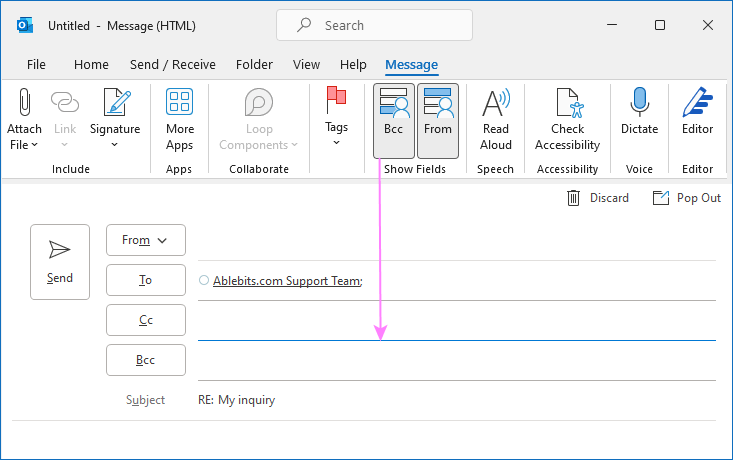Add in BCC in Outlook – StartupSmart
If you’re using Outlook then you may not be familiar with how to add a BCC option to your email message – it’s actually not on by default. But it’s easy to switch on.
Just start up a new email message, then hit the “options” tab at the top of the page.
There on the left-hand side you’ll be able to choose options for entry forms, including BCC and the “from” option.