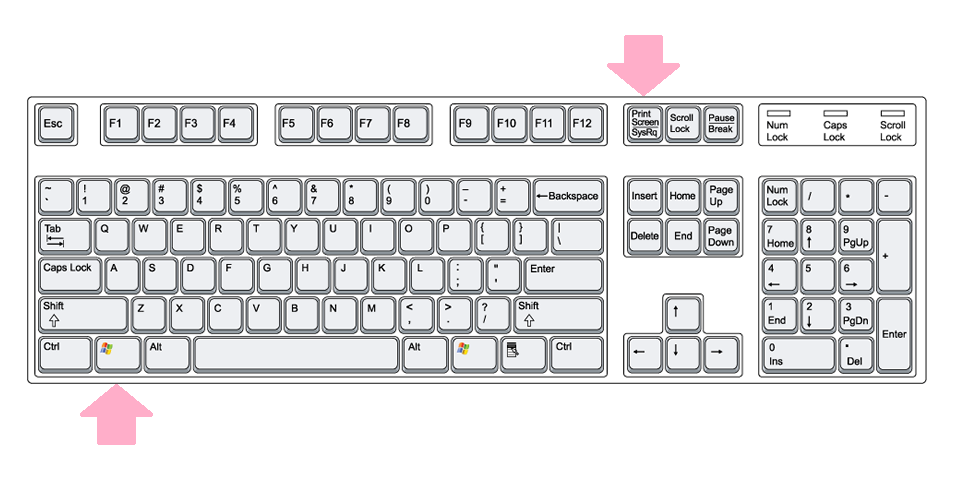Take quick screenshots in Windows 8 – StartupSmart
Did you know you can take quick screenshots in Windows 8 and automatically save them to a new folder?
To do so, just press the Windows Key, along with the Print Screen button together. The picture will be automatically stored in a new screenshots folder in the Pictures library.