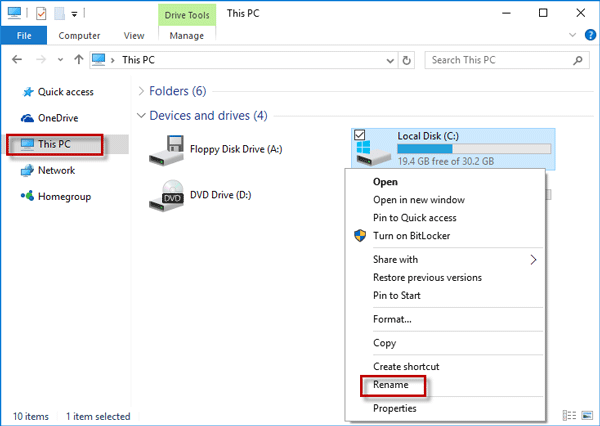How to change a hard drive name – StartupSmart

 Every so often you may need to change hard drive name for whatever reason. Perhaps you have two drives that are using the same name, and then one doesn’t show up.
Every so often you may need to change hard drive name for whatever reason. Perhaps you have two drives that are using the same name, and then one doesn’t show up.
It’s easy enough to change. But beware – changing the name of a hard drive can do irreversible damage if you don’t know what you’re doing. If you want to change a name, be sure you know what you’re doing or find someone who does.
To open the disk management box, just type “disk management” into the run box in the Start Menu, and select the first option that will allow you to edit disk partitions.
There, select the drive you want, then right-click, and select change drive letter and paths. There you’ll be able to change the letter for your drive, or the drive name.