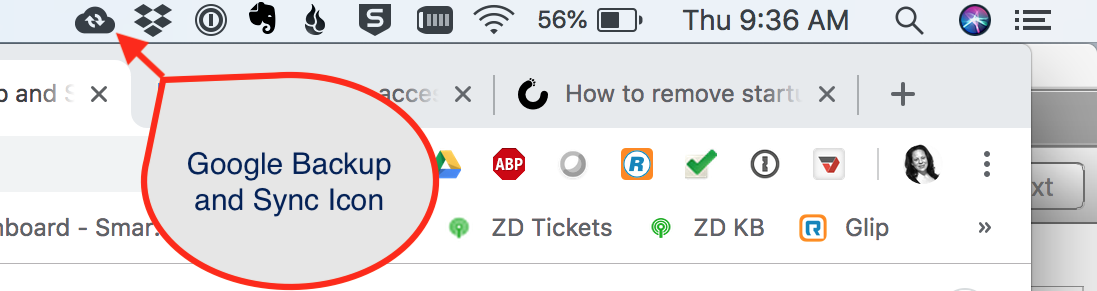Maximise your Google Sync details – StartupSmart
In a recent Tech Trick, we looked at how to sync your data across the Chrome browser. But there are ways to make that syncing experience even better.
For one thing, you can actually choose to use a separate password, aside from your Google, password when syncing your data.
To do so, head to the Settings app, and then click on “advanced sync settings”. There, you can choose a new password to use apart from your Google one.
That adds an extra layer of protection when it comes to syncing your browsing experience.