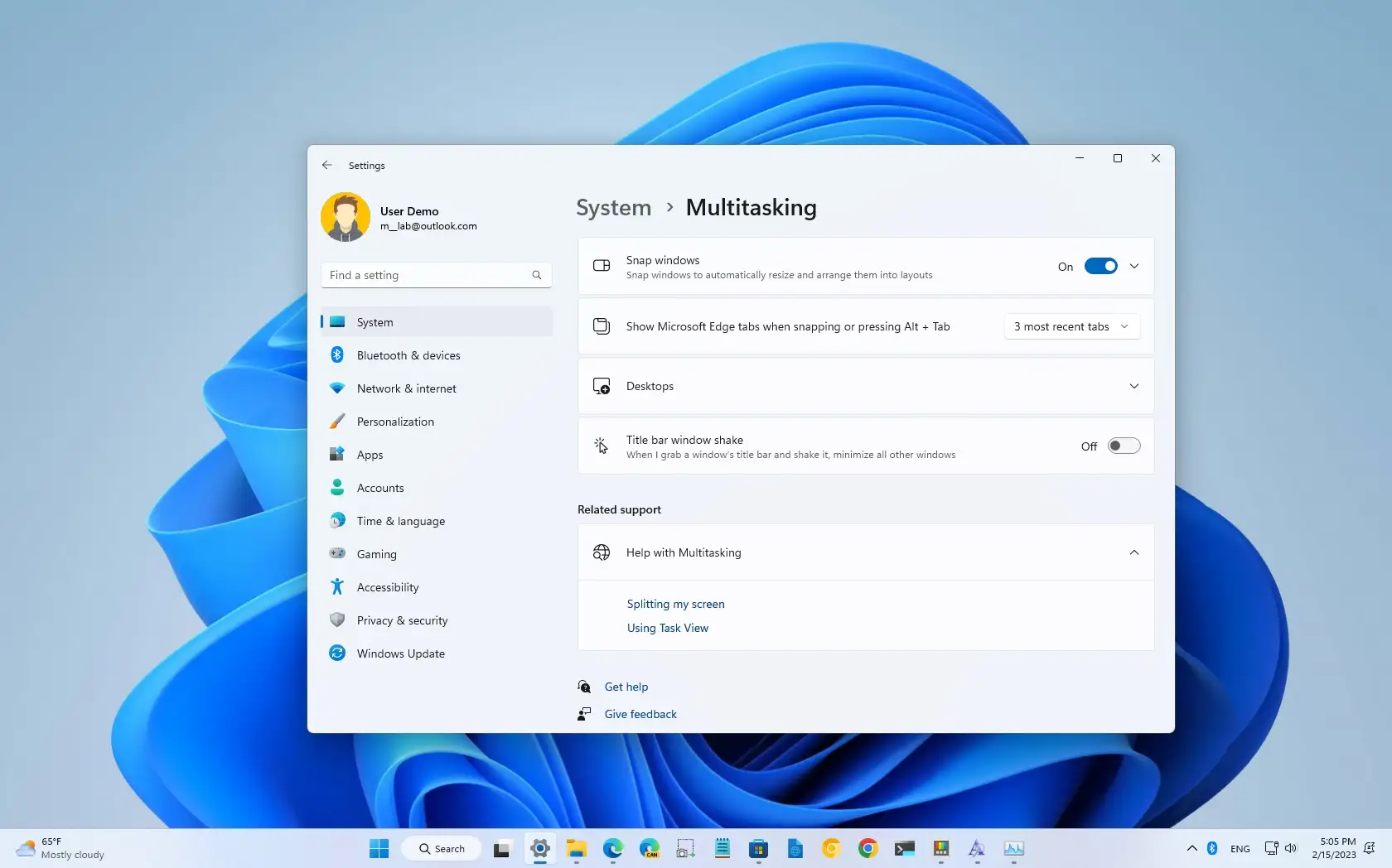Shake windows to minimise – StartupSmart
If you have a lot of windows open in Windows, then you can find it’s a pain to minimise them all to get to the desktop. Thankfully there’s an easy solution.
To minimise everything, just grab one of the windows at the top – then just shake it with your mouse.
You’ll find that every window will minimise, except for the one you’re controlling at that point.