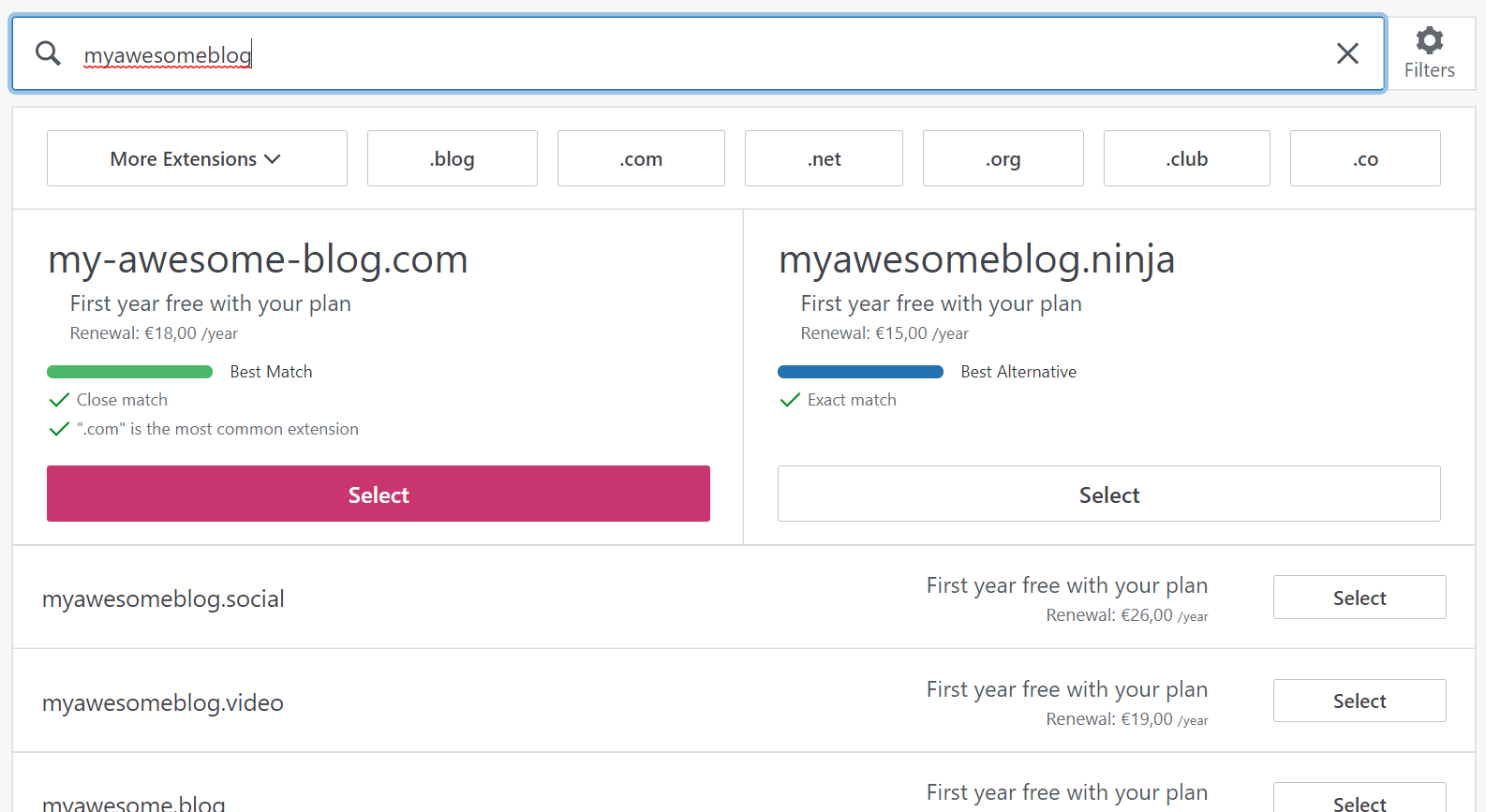Give your WordPress blog a domain – StartupSmart

 Many entrepreneurs use a WordPress blog to get started, and then customise it later on as they add new features.
Many entrepreneurs use a WordPress blog to get started, and then customise it later on as they add new features.
But keeping that “wordpress” name in your URL isn’t exactly good for business – it’s unprofessional and could potentially turn people away from your site.
To fix that, you can create a new domain name straight from the WordPress dashboard, and it costs less than $US20 a year.
First, go to WordPress.com and login to your dashboard. You’ll see the usual screen, with all of your stats.
Then, look on the left-hand side of the screen – the toolbar will be located there. Under the first option, “Dashboard”, you should see a link that says “Upgrades”. Click on that.
There, you should see an option that says “add a domain”. Click on “Buy now”, and WordPress will take you through some instructions. You’ll be asked to input a domain, and WordPress will determine if that URL is available.
Choose wisely – and don’t misspell!