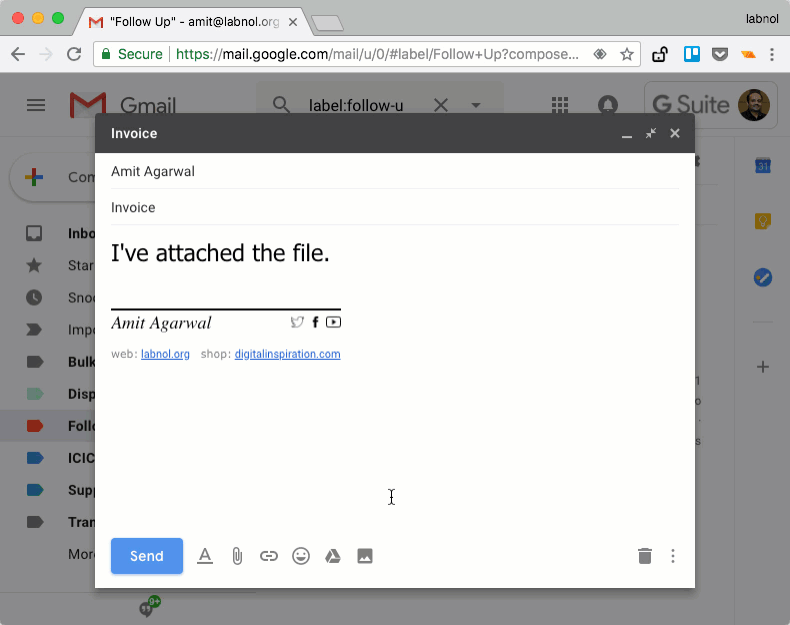Gmail’s hidden attachment reminder – StartupSmart

We’ve all done it. We sent someone an important email, promising to attach a file, only to get an email back moments later saying: “You forgot to attach that PowerPoint presentation!”
That’s why Gmail has this nifty little feature – and here’s how to try it.
Open up a blank Gmail message, key in the phrase “I’ve attached” and then click send it to someone.
If there’s no file attached to it, Gmail will immediately pop up an error message that reads: “Did you mean to attach files? You wrote ‘I’ve attached’ in your message, but there are no files attached. Send anyway?”

It’s a handy little reminder for you to remember those attachments.